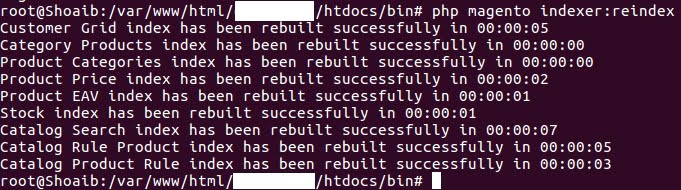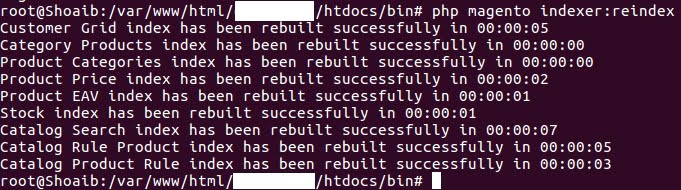by Shoaib Rehman | Aug 26, 2016 | Magento, Magento 2
Hi everyone,
After using Magento 1 for a few years, I decided to upgrade one of my clients website to Magento 2 however, it was not an easy task to do as the overall architecture and code base has changed in M2. To be honest, I must say that Magento 2 is much easier to code compared to M1 but it will take a while to understand the structure and code base, and trust me you will face quite a few bugs and errors in the system.
Recently I noticed that on my client’s website, the mini cart stopped working and did not show any products in the popup. As a developer, I knew that the products were added in the system and I tested it by going directly to the checkout page: http://mywebsite.xyz/checkout/cart; so what I did was the following:
- Checked System.log and exception.log files
- Checked browser’s Developer’s network tabs to read the request/response
- Made sure that Magento was up to date because this issue was raised in Magento 2.0 and then Magento fixed it in Magento 2.1
You can check all Magento2 articles here.
After upgrading Magento, the issue was still there so I did the very basic thing; I made sure that caching was disabled and then enabled it. After I enabled the cache, I realised that some of the blocks were invalidated so I flushed the cache storage and tested everything on the frontend again. Everything was normal and read to deploy to the production website.
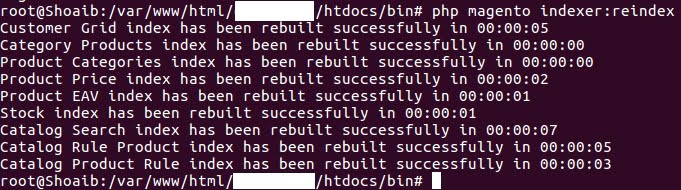
by Shoaib Rehman | Jun 14, 2016 | Magento 2
Magento 2 is the latest hot topic in the ecommerce market and given their new architecture, it’s very easy to configure it using command line or SSH.
Follow these steps to reindex Magento 2 using the command line:
- Login to SSH/Command line
- Go to your Magento root directory
- Once in root, type cd bin
- In Bin, to reindex all configurations type magento indexer:reindex and hit enter. Magento 2 will start reindexing the system. Screenshot below:
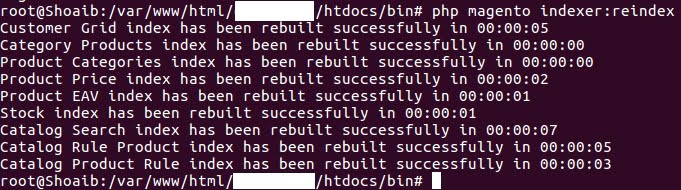
Re-index Magento 2 using command line
That’s all. You have just reindexed your magento store in one go.
Note: If you get ‘magento: command not found’, then use php keyword to run the indexing.
Other commands to index individual sections:
magento indexer:reindex customer_grid Customer
magento indexer:reindex catalog_category_product
magento indexer:reindex catalog_product_category
magento indexer:reindex catalog_product_price
magento indexer:reindex catalog_product_attribute
magento indexer:reindex cataloginventory_stock
magento indexer:reindex catalogsearch_fulltext
magento indexer:reindex catalogrule_rule
magento indexer:reindex catalogrule_product
by Shoaib Rehman | May 16, 2016 | Web development
I recently decided to quit Windows and get my hands dirty with Linux (Ubuntu). Everything worked absolutely fine but I struggled to connect my Office 365 contacts and calendar with the native Thunderbird email client. After hours of Googling and StackOverFlowing, I finally found a solution. Please follow the steps below to avoid this hassle:
Download Required Extensions:
Lightning: https://www.mozilla.org/en-US/projects/calendar/
Ericsson Exchange 2007/2010/2013 Calendar, Tasks, Contacts and GAL Provider:https://github.com/Ericsson/exchangecalendar/releases
Restart Thunderbird
Configure Email Settings:
Configure IMAP
IMAP server: outlook.office365.com
IMAP port: 993
IMAP user: id@domain.com
IMAP security: SSL/TLS
Configure SMTP
SMTP server: smtp.office365.com
SMTP port: 587
SMTP user: id@domain.com
SMTP auth: Normalpassword
SMTP security: STARTTLS
Configure Office365 Global Address Book:
Open the address book and click “Add Exchange contact folder” in the menu bar
Enter the following configuration
Name: Office365 Contacts
Refresh: 3600
Add list to search: Checked
Use autodiscovery: Unchecked
Server URL: https://outlook.office365.com/EWS/Exchange.asmx
Primary email: id@domain.com
Username: id@domain.com
Domain: 'n/a'
Share Folder Id: 'blank'
Press the “Check server and mailbox” button, it should populate “Folder base: Contacts folder” and set the Path for you
Press Save
Configure Office365 Calendar/Tasks:
Open Thunderbird File > New > Calendar Select “On the Network” Select “Microsoft Exchange 2007/2010/2013” Set calendar display settings and attach it to the configured Office365 email account (usually eid@siue.edu) Enter the following configuration:
Autodiscovery: Unchecked
Server URL: https://outlook.office365.com/EWS/Exchange.asmx
Primary email address: id@domain.com
Username: id@domain.com
Share Folder Id: 'blank'
Press the “Check server and mailbox” button, it should populate “Folder base: Calendar folder” and set the Path for you
Press Save
by Shoaib Rehman | Oct 2, 2015 | Magento, Web development
It’s nearly December and the holiday season is around the corner. Cyber Monday, Black Friday, Christmas and Boxing Day, everything is lined up and I am sure you and many other people are eager to go online shopping for discount prices. According to a survey, the online businesses see more than 100% sales growth during the holiday season and according to National Retail Association, this year the businesses can see an additional 7% to 10% growth.
Whilst the sales numbers are looking good, the most important thing to understand is; whether your web store is capable enough to generate sales for you? What will make your store different than others and give you more business than your competitors? Are you confident you will manage to attract more online customers to your webstore and get a healthy increase in your traffic?
I have compiled a list of 8 important tips which I implemented for one of my clients the for August bank holiday helping them to secure more customers and generate more revenue. Let’s take a look at 8 ways to improve your business in this holiday season.
- Reliable and secure Magento Web hosting
- Good and reliable web hosting is the backbone of your website. Do you think your webstore is hosted with the right people and in safe hands? How good is your server to manage large numbers of traffic? How quick does your server respond to web requests? How good is the web hosting customer support to help you get out of a disaster if the server gets hacked or goes down? Do they offer you 24/7/365 customer support? If your answer to any of these questions is NO, you should migrate the server and move to much more reliable and fast Magento web hosting providers.
- Optimise your store for mobile and smart devices
- Earlier this year, Google announced that Mobile friendliness is one of the SERP ranking factors now and any website which is not mobile friendly will be penalised and pushed down in the SERP rankings. Mobile eCommerce is growing everyday and it grew by 24 percent in 2014 – more than twice the 13 percent growth rate of desktop eCommerce. With over 50 percent of all online shopping customers, it is very important that you do not miss a single lead. Have you seen a downfall in your rankings over the past couple of months? Do you know if your website is responsive? Run the Google Mobile-friendly test to check for yourself.
- Make sure pages load quickly, the faster – the better
- Speed is the key here. Google suggest that the website page load time should be 2 seconds or less. Anything more than that will have a negative impact on SERP rankings. During the busy holiday season, having a slow-loading website and product pages will definitely upset your customers and give them a solid reason to leave your website and abandon their shopping carts. Make sure all your website pages load smoothly with no long delays and use the New Relic extension to analyse the potential performance bottlenecks. Do you need help with your website speed? I am here.
- Make it personal – Do you know what your customers are interested in?
- Do you know what the one thing Google is good at? Personalised search, and that’s the reason we all love Google. Personalising your content and online experience to each individual user according to their history of interests, behaviours, and transactions can increase your sales this holiday season. Make sure you check Magento dashboard and also any other analytics system you have installed to learn what your customers are searching for on your website. Offer them extra discounts based on their transactions history, give them loyalty points and show them what they want to see. Make sure you have enabled Related products on your store. By enabling Related products, you can possibly get an extra 10 percent sales growth.
- Improve and simplify the checkout process – demand less but important information
-
Customers are more likely to abandon their shopping carts during the checkout process when it takes more than a minute to finish the transaction.
Have you noticed how Amazon checkout process works? According to a survey, the average online shopping cart abandonment rate is around
69 percent — a rate you can easily avoid this holiday season by making the checkout process easy, intuitive, brief, and secure. One of the easiest ways to increase your sales is to enable
Guest Checkout. If you are targeting a bigger region and your customers are from different parts of the world, offer them prices in their local currency. From my personal experience I have also noticed that showing a progress bar, only asking for essential personal information, accepting multiple payment options, auto-filling fields when possible, and reinforcing trust with security badges can
increase the sales.
- Integrate social media
- Does your business have a Social Media presence? Do you know during the holiday season customers tend to share their experience on social media more than any other time of the year? I highly recommend integrating social media widgets and let your customers bring more perspective customers to you. Let your customers help you to improve your business. More social media shares = more website traffic and sales.
- Customers love free shipping
- According to Magento’s official blog, shipping was the main reason for shopping cart abandonment last holiday season. Either the shipping cost was too high or Free shipping was only offered on big orders. According to a Comscore study, free shipping drives more sales and gives you an extra edge on your competitors’ websites. Nearly 60 percent of the customers are more likely to add more items to their shopping carts when free shipping is offered on the website. I would highly recommend offering free shipping on all orders if possible.
- Offer exceptional customer support
- Great customer support means more business and sales in the holiday season. Do you know sometimes during the holiday season customers buy what they don’t need? They buy it just for the sake buying. How does your business tackle this situation? Do you have a dedicated online chat support or ticketing system to resolve these issues? Do you offer customer support over the phone? If your answer to any of these questions is No, you need to work on it. From my personal experience, only a happy customer can become a returning customer. If you do not offer good customer support, you are in the red zone.
From Migrating your Magento store to a better web host to integrating social media widgets on your website, you need an expert to do that. Now is the right time to make any changes to your Magento store because I highly recommend not making any changes during the Christmas period. Do you think you need help with your website? Get in touch now and let me help you improve your sales.

by Shoaib Rehman | Sep 28, 2015 | Facebook, Social Media
Update 21:14 BST
Facebook is back online on some smart devices however, it is yet to be recovered on the desktop machines.
Update 21:11 BST
No official statement has been issued by Facebook yet. Hashtag #facebookdown is trending on Twitter worldwide.
Facebook servers have become inaccessible and the social media platform has gone down.
Something unusual has happened today, yes you got it right. Facebook has gone down and it is now inaccessible via the web and the smartphone applications. It is very unusual in the history of Facebook and now the question arises whether all our personal information is secure on it? Are we not an easy attack for the hackers? What Facebook will do to overcome this problem?
So far it’s been more than 20 mins since the website has become inaccessible and no official statement has been issued by the company.
Facebook is the largest social network platform with over 1 billion active users and considering the number of active users, Facebook must ensure that all its servers are running and they must ensure the security of the users’ personal information remains intact. Mind it that recently Facebook had the best day in the history of the company when more than 1 billion users were online at the same time all over the world.
Are you able to access Facebook in your region? Leave a comment here and let us know if you have any difficulties accessing it.