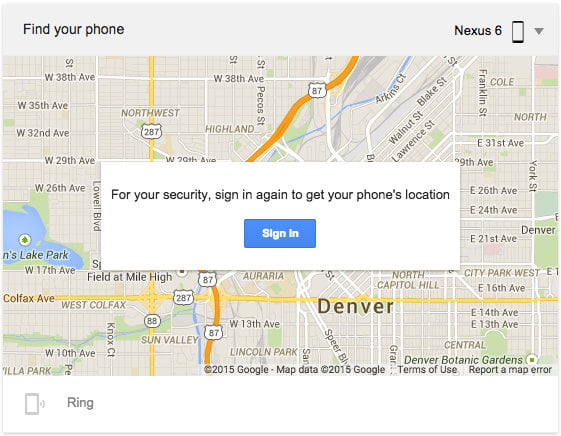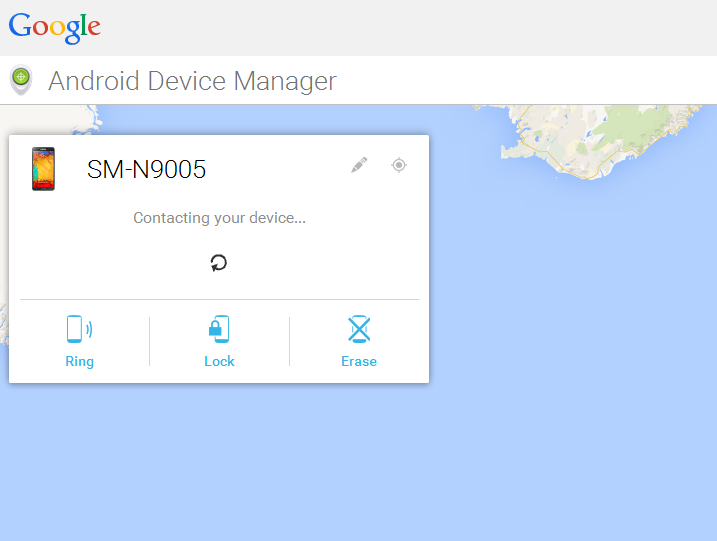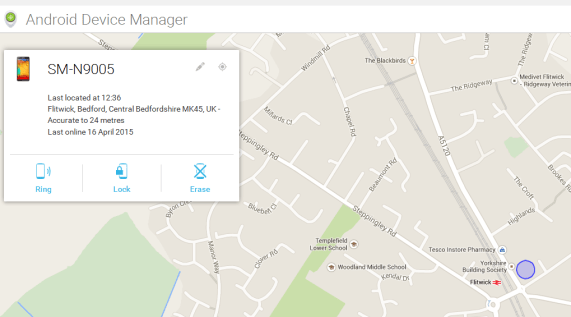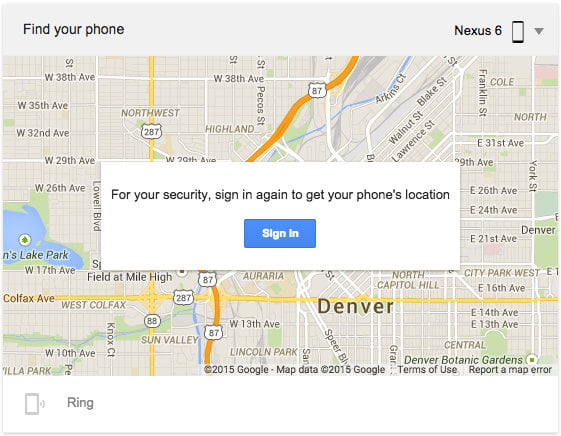
Learn how to locate your stolen or lost Android phone using Google search ‘Find My Phone’?
Mobile phones have become an integral part of our daily life and nobody can imagine a single day without having to use it. Google now let’s you find your phone via Google search.
According to a survey, there are more than 1 billion devices running on Android and with this number in mind, the number of devices lost everyday is increasing too. Therefore, considering this issue, Google has taken another step towards helping the mobile owners to find their phones using ‘Find my phone’ service.
To retreive the location of your phone, please do the following:
Open Google and make sure you sign in using the account linked to your Android device.
Type ‘Find my Phone’ in the search results and hit search.
The next step will prompt you to login again for security purposes.
Sign in again and in the next step Google will try to locate your phone
And there you go !!
Once you have located your phone, you can perform the following:
- Ring your phone
- Lock it
- Erase data from it

Taken from Google photos