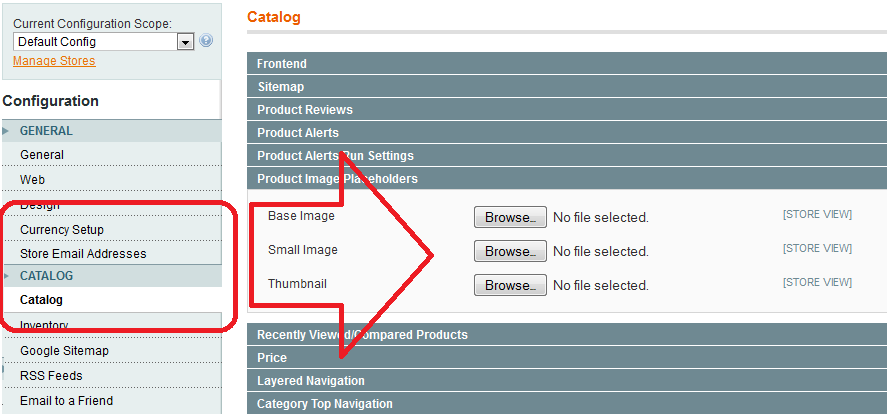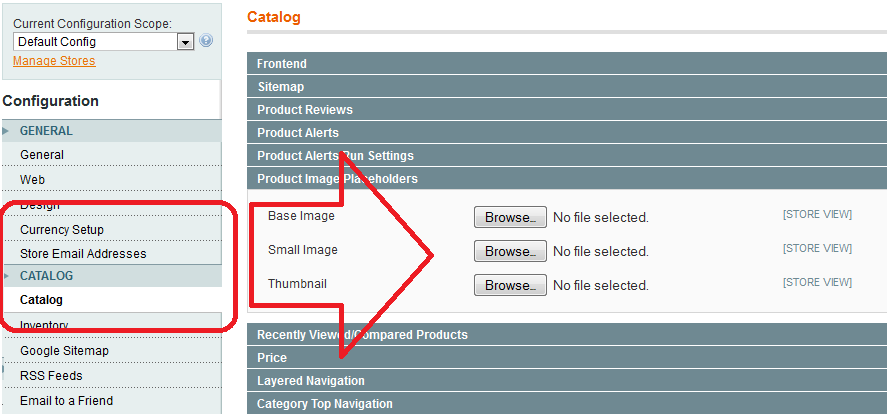
How to fix ‘Image file was not found’ problem in Magento?
Recently whilst working on one of my clients web store, I found an exception on the product, category and search result pages. It was too frustrating to suddenly get an exception when a moment ago everything was working fine. Normally, Magento adds its default Image placeholder if no product image is added to the products but sometimes it may not load the default placeholder because of the folder permission issue or a broken link.
However, after digging a lot, I came up with the following fix:
- Go to Magento admin panel > System > Configuration > Catalog > Catalog >Product Image Placeholders and upload some Image Place Holders.
- Remove the cache
- Refresh the website using CTRL + F5 and you should be able to see the result.
Have a look on the following screenshot for reference: