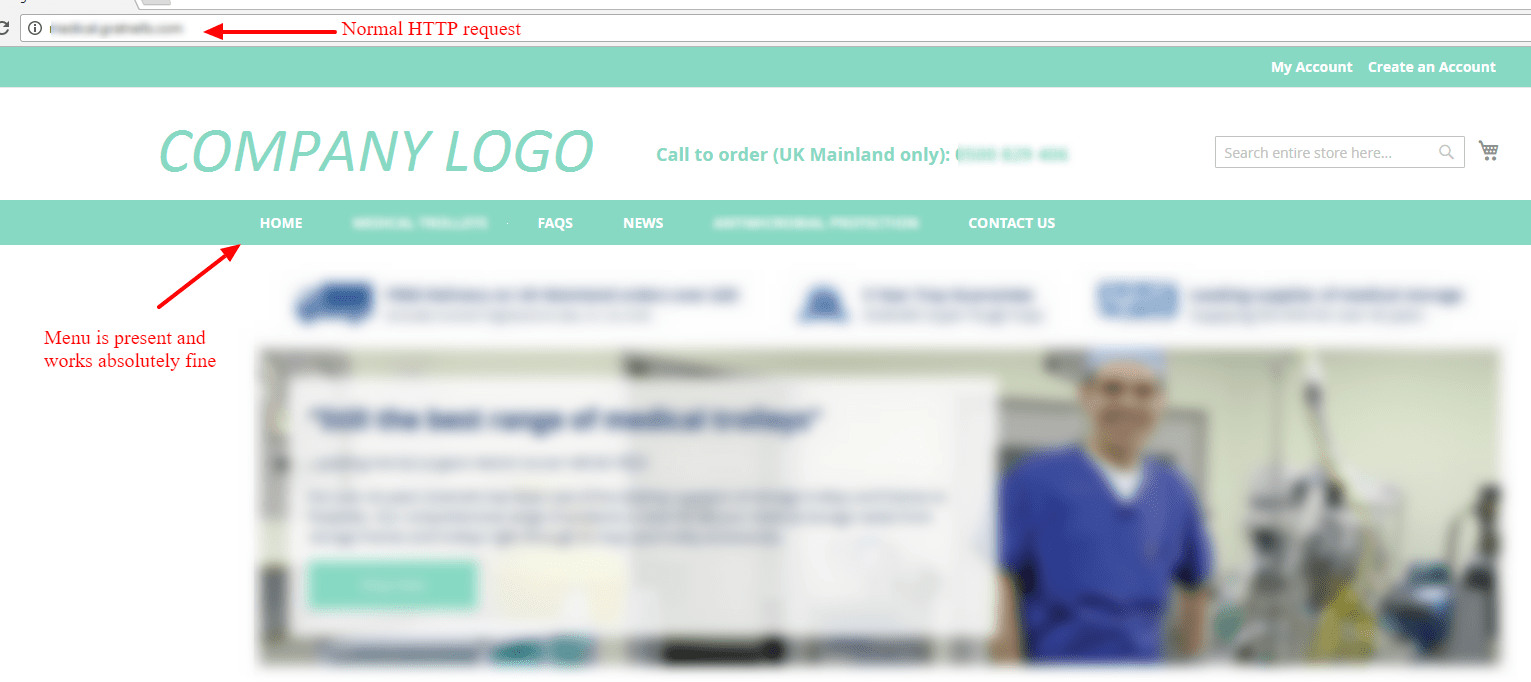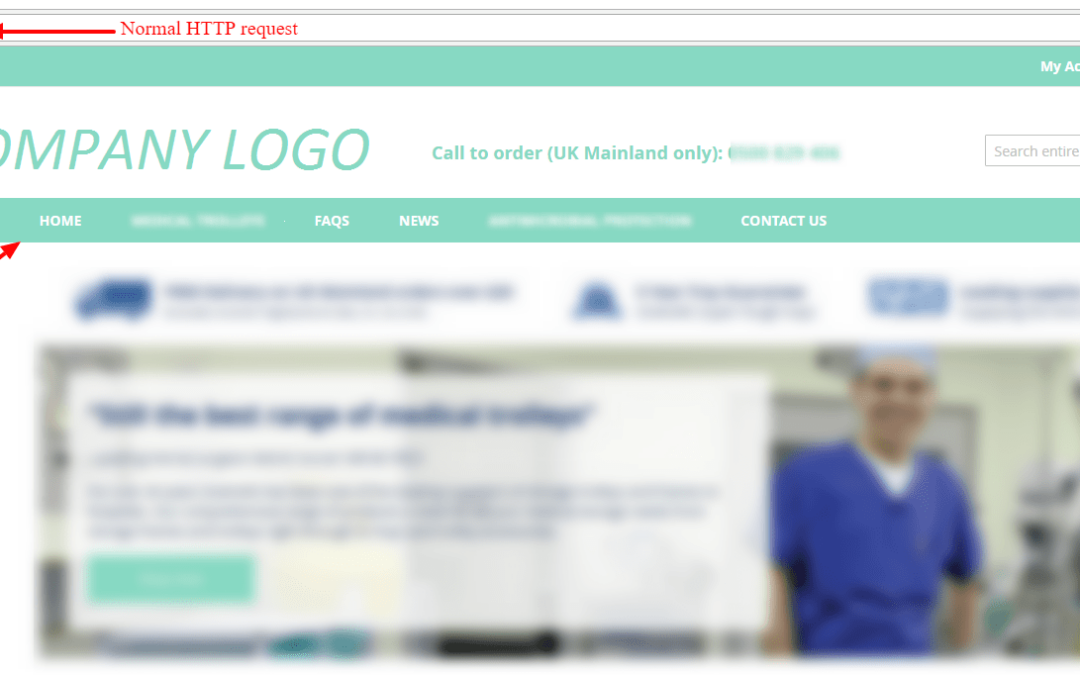
Solved: Top Navigation is missing in Magento 2 when Varnish is activated
Steps to reproduce
- Put store in maitenance mode
- Install Magento 2.1 either from CLI or zip upload
- run setup:upgrade and setup:di:compile commands
- Navigate to front end
Expected result
Store page displays normally with catalog navigation for both HTTP and HTTPS requests
Actual result
Store page displays the navigation menu with HTTP request only. It doesn’t work for HTTPS
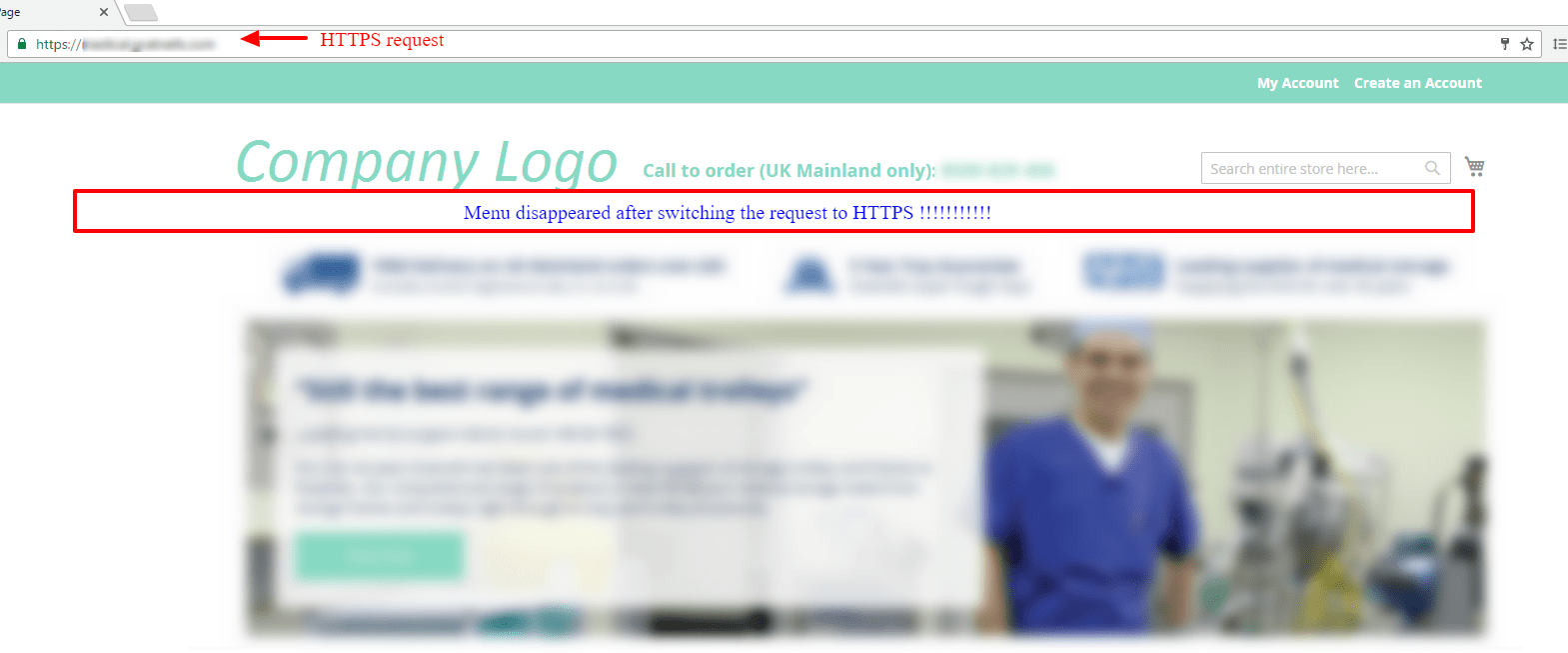
Solution:
Configure store URL and Varnish on HTTPS so all incoming requests are served securely. Make sure that you update your nginx configuration from fastcgi_param HTTPS $fastcgi_https; to fastcgi_param HTTPS “on”.