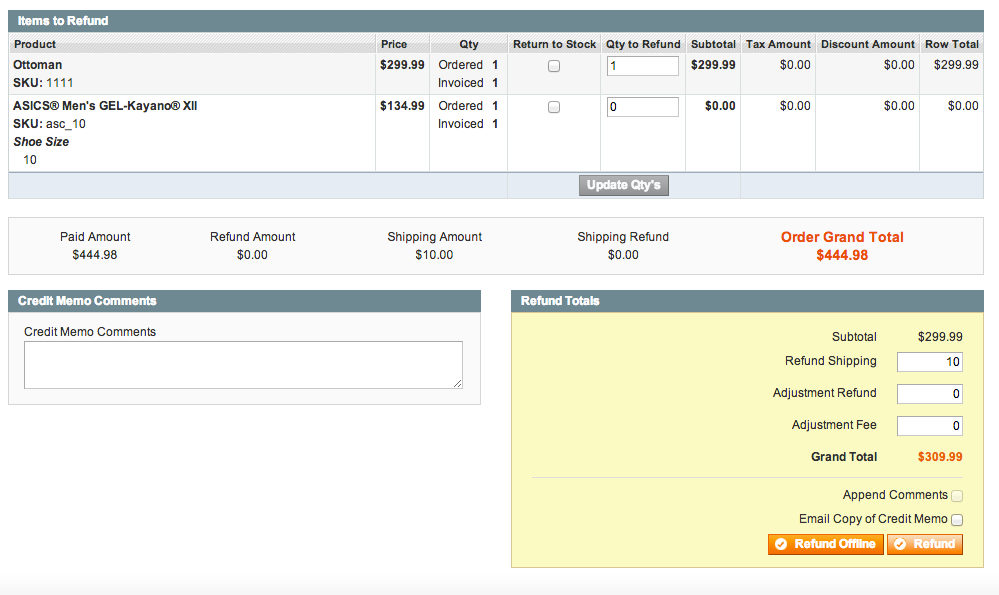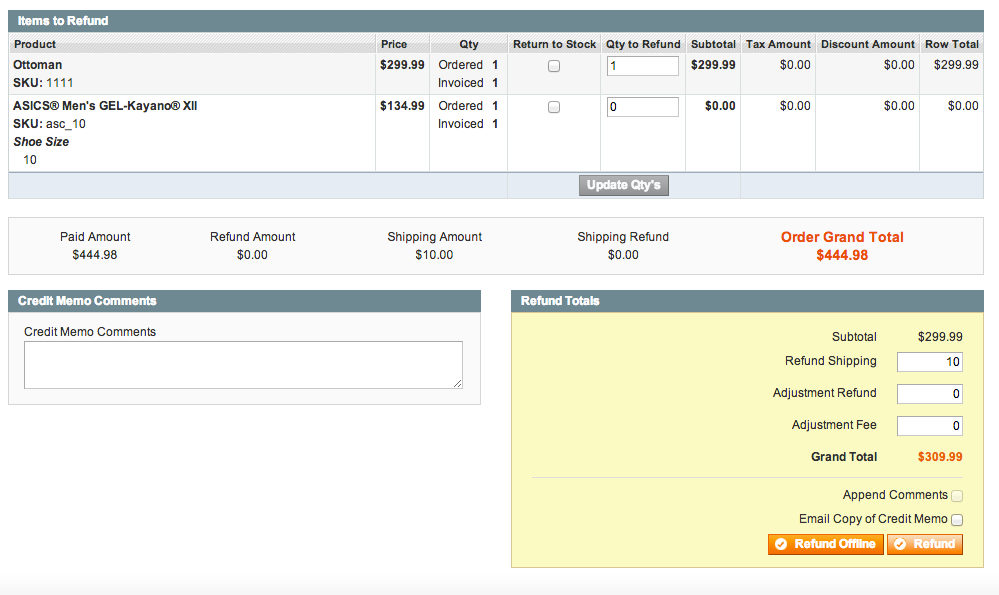To refund an item in an order, you’ll need to create a credit memo. There are two ways to do this, depending on how the invoice was created.
If the order was placed using a payment method that automatically creates invoices (like PayPal or a credit card gateway in authorize and capture mode), or if it was placed using a method that doesn’t accept any actual payment information (like “pay by check”), you’ll need to click the “Credit Memo” button on the main order information screen to create a credit memo.
If the order was placed using a credit card gateway in authorize only mode, and you created the invoice(s) for the order manually, you’ll need to first click on the invoice that contains the payment you want to refund (under Invoices), and click on the “Credit Memo” button from within the invoice.
In simple words, Refunds are processed offline when the customer paid for the goods using cash on delivery, cheque or any other manual method whereas, online refunds are when the customer paid using their Credit/Debit card via Authorize.net or any other online payment gateway.
To refund the customer, please create an online refund using the following procedure:
- Go to the order details page and click on Invoices from the left side menu. Do not click on Credit Memo whilst the information tab is selected.
- On the invoices tab, click on the invoice # and you will see the invoice landing page
- On this page, now click on Credit Memo to create an online refund
- Fill in the details and the quantity to refund
- Once you are happy with the refund, you will see two buttons at the bottom of the page i.e. Refund offline & Refund. Since it is an online refund so CLICK ON REFUND button. Do not click Refund offline otherwise you will be taken to the offline page again.
Once you have made an online refund now, the transaction will appear in Authorize.net/your payment gateway and the money will be refunded to the customer.
Are you running Magento community edition and would like to refund the money as store credit? Since Magento community edition does not have a default store credit option so check this Store credit extension from MageWorx and get everything up to date.
Looking to buy reliable Magento extensions? Try Xtento Magento extensions.